







Welcome Back
Sign in to be closer to your community!
Follow other divas, like and comment
on their posts, message them, and see
who loved your posts!
Invalid username or password
You have not verified your account by clicking on the link we sent you via email. Please check your email folders (including your Spam folder) and click on the verify link sent.
Email is required
Password is required








Join FashionPotluck.com
Create your own profile in order to create content, follow other divas and like their posts, use our own messenger, and be a part of a growing international women community!
WELCOME TO OUR COMMUNITY
Fashion Potluck -
the first social media
platform for women.
You are free to read/watch & create content,
express your true self, and interact with others.
Join for free
Already a member? Log in here.
Purchase Alert
Dear Queen, you can only buy from one seller at the time. Please finish this purchase first in order to buy from another FP member
Comments
Please select one platform to continue
Please select one platform to continue
Please select one platform to continue
Please select one platform to continue
Please select one platform to continue
Please select one platform to continue
Please select one platform to continue
Please select one platform to continue
EDITOR APPROVED
You are wondering what is this 'Editor Approved'?
Well, this is pretty awesome! In order for the post to qualify and receive this accolade, it has to have a minimum of 700 words and two images (at least one original).
Receiving this accolade means two things: 1) Your content is amazing! Good job! 2) Your content qualifies for our monetization program. Every week two of the most read posts receive monetary rewards.
Have the badge & want to monetize your content?

LIFESTYLE

For me, this is mission impossible. I have no idea how people are able to create such a wonderful collage of so many diverse pictures.
I tried using different programs, I tried sticking with one filter, I tried to create recurrent colors. Until I finally decided that my energy was better suited for something else.
Once I stopped obsessing over this, my pictures suddenly showed some overlapping characteristics. It took me half a year to figure out what my picture-editing method is.
One can argue that it’s ridiculous to be occupied with such a thing as pictures filters, but in my case I learned a lot about colors, my fashion photography choices and my own personal preferences.
My biggest tip, without mentioning any filter yet, is to find your own color/pose preferences. In my opinion, creativity and originality scores higher rather than another whitish, darkish, reddish account. I have seen many copies of a copy of a copy and I guess I’m not the only one that’s getting bored of this.
What defines you? What motivates that? How can you translate this into your pictures?
VSCO
VSCO is a simple and easy way of giving your picture a nice filter. Plus you don’t need a computer to edit your pictures. There are lots of VSCO filters that cost little money and you can tweak every picture to your own liking.
A downside of VSCO (in my opinion) is that you can’t save your own created filter. Every filter needs to go through the same manual editing.
Get inspired here : http://www.eveoaks.com/life/which-filters-to-choose/
Adobe Lightroom
Lightroom is a perfect way of creating a standard filter for all of your pictures. There are many free (and paid) filters out there but my advice would be to play around. If you want to learn more about colors and editing options this is a perfect first step.
Don’t know where to start?
You can pick a picture from one of your “favorite accounts” and try to mimic it (no, don’t steal it!). This way you’ll learn much more about colors and how they influence an image. You’ll probably find out that you prefer different editing options than your favorite example, which is great because that’s the start of creating your own filter.
Adobe Photoshop
Photoshop has endless photo editing features. Color balance, selective colors, channel mixers, gradients, curves, hue and saturation…just to name a few. If you have no knowledge of Photoshop, be prepared to get lost in all its options. You have so much freedom that it might be overwhelming at the beginning. The Youtube channel of Jessica Kobeissi could be of great help. She explains her picture editing in nice steps. Get inspired here http://www.eveoaks.com/life/which-filters-to-choose/
Instagram has a range of nice filters, which can be attenuated to your own liking. This is a great way of putting a bit more yellow (Rise) or green (Perpetua) in your pictures. I also love their Lux option.
Snapseed
A free app that has a great collection of filters. Besides the filters I love the brush possibilities which Instagram and VSCO don’t have. Do you love your picture, but does your face remain a little darkish? Snapseed can fix this for you by using its dodge & burn tool. It has many more tools which you should try out.
Iphone filters
I never had any Smartphone other than the Iphone, so I have little knowledge of (possible) Android or Huawei filters. What I do know is that the Iphone filters can be a nice base for pictures. The downside of Iphone filters are the lack of attenuation. It’s either filter on or filter off.
Mix them!
If you have figured out what you like in this whirlpool of endless possibilities, don’t feel obliged to stick with one program. The best results (for me at least) come from a combination of multiple programs. Have fun with it.
Comments
Related Posts
- Redefining Modern Beauty And Self Care by Fluent Writes 0
- 6 Habits That Can Worsen Migraines by Monica Quinn 0
- 7 Tips to Look Stunning on Your Wedding Photoshoot by Monica Quinn 0
More Posts
- Plan A Memorable Weekend Trip At KOA CampingGround by Fluent Writes 0
- What Makes a Taos Ski Vacation Cabin Worth Booking This Winter? by Taos Vacation Homes 0
- today’s solution to letter boxed game by 0
Vote content out
Reason for voting this content out?
Reason for voting this content out?
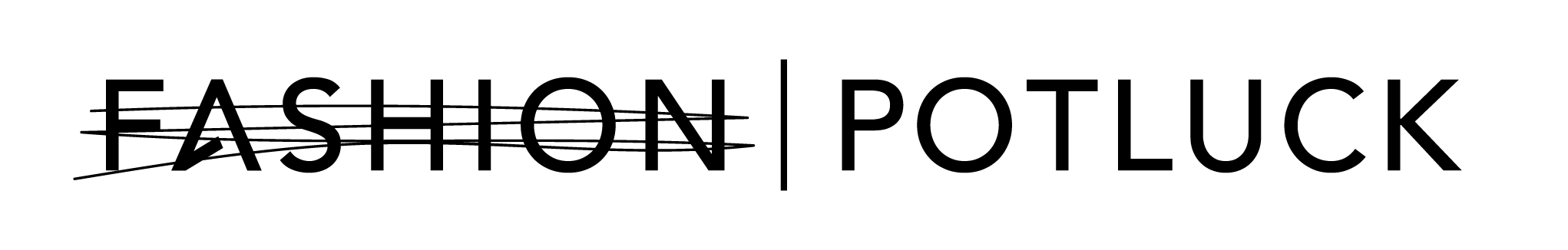

 Login with Google
Login with Google Login with Twitter
Login with Twitter






 by
by
Add Comments