







Welcome Back
Sign in to be closer to your community!
Follow other divas, like and comment
on their posts, message them, and see
who loved your posts!
Invalid username or password
You have not verified your account by clicking on the link we sent you via email. Please check your email folders (including your Spam folder) and click on the verify link sent.
Email is required
Password is required








Join FashionPotluck.com
Create your own profile in order to create content, follow other divas and like their posts, use our own messenger, and be a part of a growing international women community!
WELCOME TO OUR COMMUNITY
Fashion Potluck -
the first social media
platform for women.
You are free to read/watch & create content,
express your true self, and interact with others.
Join for free
Already a member? Log in here.
Purchase Alert
Dear Queen, you can only buy from one seller at the time. Please finish this purchase first in order to buy from another FP member
Comments
Please select one platform to continue
Please select one platform to continue
Please select one platform to continue
Please select one platform to continue
Please select one platform to continue
Please select one platform to continue
Please select one platform to continue
Please select one platform to continue
EDITOR APPROVED
You are wondering what is this 'Editor Approved'?
Well, this is pretty awesome! In order for the post to qualify and receive this accolade, it has to have a minimum of 700 words and two images (at least one original).
Receiving this accolade means two things: 1) Your content is amazing! Good job! 2) Your content qualifies for our monetization program. Every week two of the most read posts receive monetary rewards.
Have the badge & want to monetize your content?

LIFESTYLE

If you’ve been following Avec Valerie for a while, you’ll know that I’m obsessed with planners. Over the years, I’ve cycled through Moleskine weekly planners, the Erin Condren Life Planner, and the Bando agenda. Briefly, I even tried bullet journaling. More recently, I have been using the Day Designer. For the last three years, the Day Designer has been my planner of preference. If you’re looking for ideas to get your life together, here’s how I use my Day Designer to stay organized.
Disclaimer: This post contains affiliate links. If you purchase something through one of those links, I may earn a commission at no extra cost to you.
HOW I USE MY DAY DESIGNER TO STAY ORGANIZED

ABOUT THE DAY DESIGNER
Created in 2010, the Day Designer is a strategic planner and daily agenda for living a well-designed life. It is for busy people who aspire to live with intention and style. The Day Designer is available in academic format (July to June) or regular format (January to December). Therefore, the planner can be used for school, for work, or even for your blog. Currently, I am using the Academic Mini Daily Planner in the “Chic” print. I use my Day Designer for everything from my blog to my personal life and work responsibilities.
Related: 7 Ways to Succeed in College & Get Straight A’s
MONTHLY OVERVIEW
First of all, I am skipping over the goal-setting worksheets and yearly overview because I haven’t filled out those pages yet. I use the monthly overview pages as an at-a-glance preview of the entire month. On the far left column with the “This Month” header, I write down my goals for the month. Then for the monthly overview, I track important dates such as birthdays, holidays, and paydays. Also, I use the monthly overview to track work responsibilities and bill due dates.
WEEKLY OVERVIEW
Next, the weekend pages are combined with the weekly overview. For weekends, I don’t really use the hourly schedule unless I have specific events or appointments. However, I still use the daily top three prompts to prioritize my tasks for the weekend.
At the bottom of the page is the weekly overview. For the weekly overview, I write down important tasks and events. It helps me prepare for the upcoming week.
DAILY PLANNING PAGE
Finally, the daily planning page was the main reason why I purchased the Day Designer. At the top of every daily planning page is an inspirational quote. For the daily top 3 to-do prompts, I write down my three priorities for the day. Then for the 4 D’s (due, dinner, dollars, and don’t forget), I fill them out as needed. The hourly schedule goes from 7 am to 7 pm and I use it to track my work hours, events I have planned, and places I have to go. To the right of the hourly schedule, I write down my tasks. I try to batch my tasks according to corresponding time blocks on the hourly schedule. At the bottom of the page are a notes section and daily gratitude, which I try to fill out every day.
Thus, that’s how I use my Day Designer to stay organized. Overall, I love all of the Day Designer’s features because it’s stylish yet functional. The monthly overview helps me track important dates and goals. Then the weekly overview helps me prepare for the upcoming week. Lastly, the daily planning page definitely helps me stay on track. Whether it’s at work or at home, the Day Designer helps me be productive. Without my Day Designer, I would be completely distressed and disorganized.
FOR MORE PLANNER INSPIRATION, CHECK OUT MY PLAN WITH ME SERIES.
*This article was originally published on avecvalerie.com.
-
 Caroline B :
Caroline B :
This is so helpful-I've been wanting to get back into planning for so long and this just gave me the inspiration I needed. I also love how colorful and creative you make your pages! I'm definitely going to look into getting a Day Designer for future use.
-
 Valerie N :
Valerie N :
Hi Caroline,
I'm so glad you came across my post and enjoyed it! I definitely recommend the Day Designer. I've gone through so many different planners but for the last three years, I've stuck with the Day Designer because it's stylish yet functional. I hope you enjoy it!
-
-
 M D :
M D :
I've never seen the Day Designer, but I'm in love! Currently, I use a blank little notebook with grided sheets and design my own calendar and to-do lists. It's helpful, but a lot of work to design every page. Next time I'm shopping for a planner, this may be my go-to.
-
 Valerie N :
Valerie N :
Hi there. Thanks for reading!
I've tried creating my own planner from a blank canvas before too. And I had the same issue. It was just so time-consuming! So I opted for the Day Designer because it has everything I want and need.
If you do get the Day Designer, I hope you enjoy it!
-
Comments
Related Posts
- Redefining Modern Beauty And Self Care by Fluent Writes 0
- 6 Habits That Can Worsen Migraines by Monica Quinn 0
- 7 Tips to Look Stunning on Your Wedding Photoshoot by Monica Quinn 0
More Posts
- Plan A Memorable Weekend Trip At KOA CampingGround by Fluent Writes 0
- What Makes a Taos Ski Vacation Cabin Worth Booking This Winter? by Taos Vacation Homes 0
- today’s solution to letter boxed game by 0
Vote content out
Reason for voting this content out?
Reason for voting this content out?
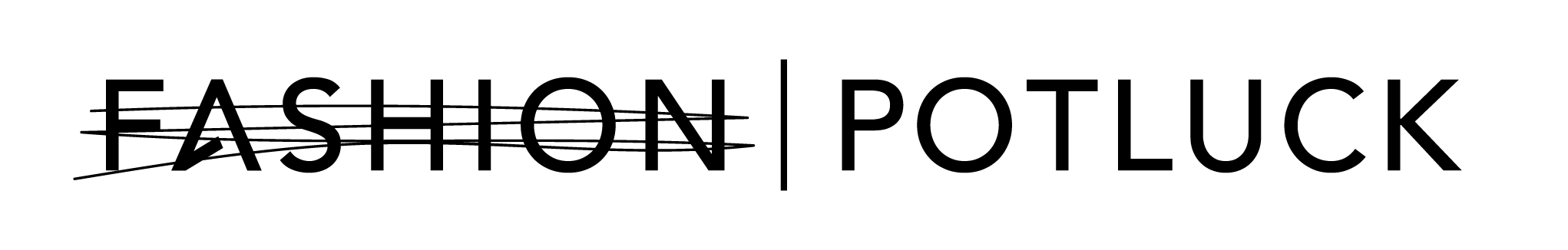

 Login with Google
Login with Google Login with Twitter
Login with Twitter













Add Comments