Most loved posts
- Marketplace for Digital Products: Sell Your Creativity, Knowledge, and Experience | Women Community by Fashion Potluck17
- Loafers Outfits for Women: How to Wear, Style, and Enjoy | My Favorites by Julia Mitereva15
- Sweater Weather or How to Wear an Oversized Sweater by Julia Mitereva15
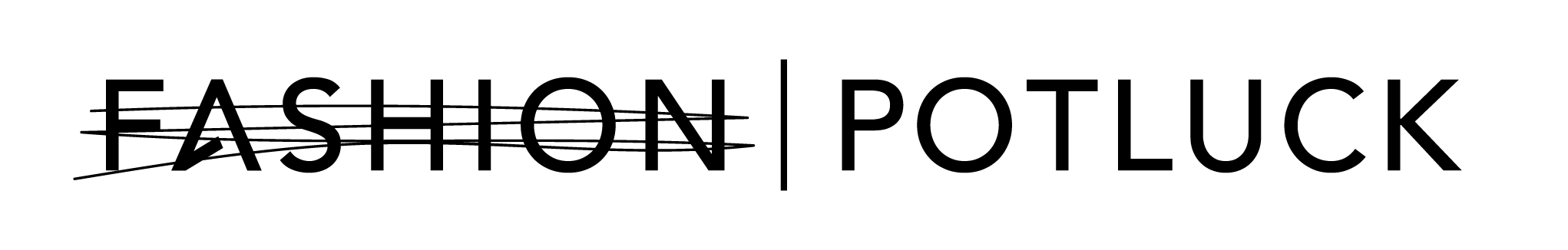









 Login with Google
Login with Google Login with Twitter
Login with Twitter



 Ella Norris
Ella Norris
 Monica Quinn
Monica Quinn





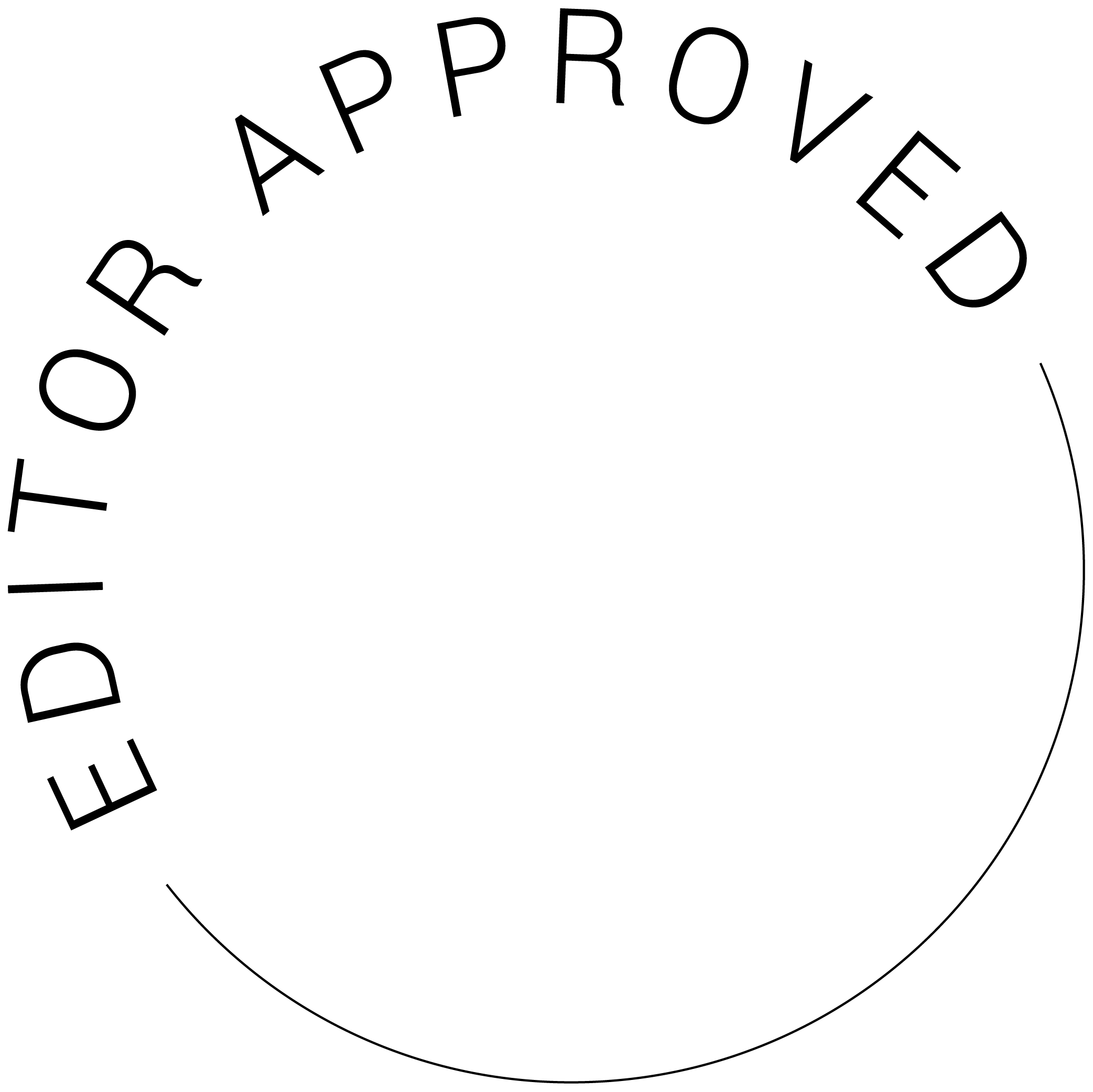



























Add Comments