







Welcome Back
Sign in to be closer to your community!
Follow other divas, like and comment
on their posts, message them, and see
who loved your posts!
Invalid username or password
You have not verified your account by clicking on the link we sent you via email. Please check your email folders (including your Spam folder) and click on the verify link sent.
Email is required
Password is required








Join FashionPotluck.com
Create your own profile in order to create content, follow other divas and like their posts, use our own messenger, and be a part of a growing international women community!
WELCOME TO OUR COMMUNITY
Fashion Potluck -
the first social media
platform for women.
You are free to read/watch & create content,
express your true self, and interact with others.
Join for free
Already a member? Log in here.
Purchase Alert
Dear Queen, you can only buy from one seller at the time. Please finish this purchase first in order to buy from another FP member
Comments
Please select one platform to continue
Please select one platform to continue
Please select one platform to continue
Please select one platform to continue
Please select one platform to continue
Please select one platform to continue
Please select one platform to continue
Please select one platform to continue
EDITOR APPROVED
You are wondering what is this 'Editor Approved'?
Well, this is pretty awesome! In order for the post to qualify and receive this accolade, it has to have a minimum of 700 words and two images (at least one original).
Receiving this accolade means two things: 1) Your content is amazing! Good job! 2) Your content qualifies for our monetization program. Every week two of the most read posts receive monetary rewards.
Have the badge & want to monetize your content?

TUTORIALS

Something I've been working on these last few months is increasing the reach of each individual blog posts on the world wide web. I'm still not getting massive numbers but one thing I think I've learnt enough about is using Pinterest to increase those views. So hopefully today I can help some of you also to increase your own websites page views.
Anyway to start with I think it's good to draw attention to the ways we draw in our traffic. For the longest time, I thought Twitter was the best way, with hashtags, support groups and comment swap threads. However, a couple of months ago I noticed even when tagging old and new RT accounts I wasn't receiving anywhere as near as many views as I was getting that time last year. At first, I thought it was my content but even my bullet journal posts weren't getting as much engagement as back in 2018 and those normally did the best. So I started looking into new ways to reach more of the audience I was and still am trying to write for.
Instagram never really took off for me, or at least not yet, since I'm never 100% happy with my photos and Facebook is a zone that I try and keep my blog away from since it's where I'm still connected to the people I went to school with. And though we've all moved on from secondary school days my blog has always been a safe place away from everything that went on at that time.
So that led me to do more research about Pinterest.
Pinterest is actually a search engine like google just one aimed at photos and images more so than words.
So really we should try and be utilising it more, especially those of us who try and make our photos just as big a part of the post as the written words.
HOW TO INCREASE YOUR PAGE VIEWS USING PINTEREST
Sign up to Pinterest business account
If you haven't already you should really connect your Pinterest account and your website. This will mean you not only have an easy link between the two places to drive traffic with the save button that will go on the corner of your photos when it's hovered over, but it will also mean you have the analytics of all your pins for you to monitor and ease your audience into those you wish to reach with your content.
Apply For Rich Pins
I'm still new to this one and I'm not 100% how it differs but I've read on multiple accounts that this is the way to go. Once I find out more I'll update you all.
Start Making Pins For Each Post
I had been doing this for a while since I also used them when scheduling promotion tweets as well because more times than not my pictures don't convey the full topics which the blog post is about. But I learnt in the last month or so that making between 5 and 10 different pins for each blog posts is the best way to go. And you know what I think it's working for me. I guess this way you have more than one style that can reach a wider range of audiences, you only pin what you like to look at, right.
Pin Consistently
This is the one I'm not the best at, but pinning more pins, not just your own, will increase your engagement rates. And increased engagement rates means your own pins are more likely to appear on other peoples feeds. Plus as with Twitter, you don't just want promo tweets with Pinterest you don't just want promo pins so filling in the space between them with other images that match your brand is the way to go.
Update The Boards
One way to increase your follower count and therefore the amount of people your pins reach is to organise your pinboards every once in a while. Delete old boards. Introduce new ones. Hide those that don't fit your brand any more. This will keep new people coming in and therefore finding your pins, clicking on them and increasing your blog page views.
Group Boards
Group boards have been around for a while. You simply pin your pins to that board and it will reach everyone who follows it. I actually used to be a part of quite a few but left them all the other month since I wanted to start afresh and find some that would bring me traffic, they had all gone pretty quiet, so if you have any I'd love to join.
Schedule Pins
Did you know it's not just tweets and Instagram posts you can schedule beforehand but also pins as well? I recently came across Tailwind and yes I might be late to the game but this thing is a game-changer. I'm able to get out my pins, all the different ones I've made, at different times throughout the day and don't have to be sat at my laptop to do so. I won't go into too many details here on how it works but I've got another post in the works for anyone who wishes to know more about Tailwind and scheduling pins.
Tailwind Tribes
Similar to group boards on Pinterest, Tailwind also has tribes which you can pin your promo pins to. Many tribes have rules such as re-pin as many other pins as you pin yourself, but I've found over the last month that the reach of my pins has reached far more people when I've been pinning my pins in these tribes. I actually have a tribe for any of you student bloggers out there who would like to join, here!
I've still got a lot to learn to when it comes to blogging and Pinterest even after five years. But that's the fun part of having your own little place on the internet and wanting to improve it every day, there is so much we can learn.
Have you got any tips for increasing your page views using Pinterest? Let's help each other grow!
- Sophie
-
 Void V :
Void V :
great post! i'm glad you included so many details! thanks for sharing the helpful info : )
Comments
More Posts
- AI Agents in Customer Support: Moving Beyond Chatbots by Ella Taylor 0
- IPL2025: How Cricket's Digital Future Is Being Redefined by the Indian Premier League by Diksha Chaurasiya 0
- What to Expect From a Consultation With an Immigrant Attorney? by Monica Quinn 0
Vote content out
Reason for voting this content out?
Reason for voting this content out?
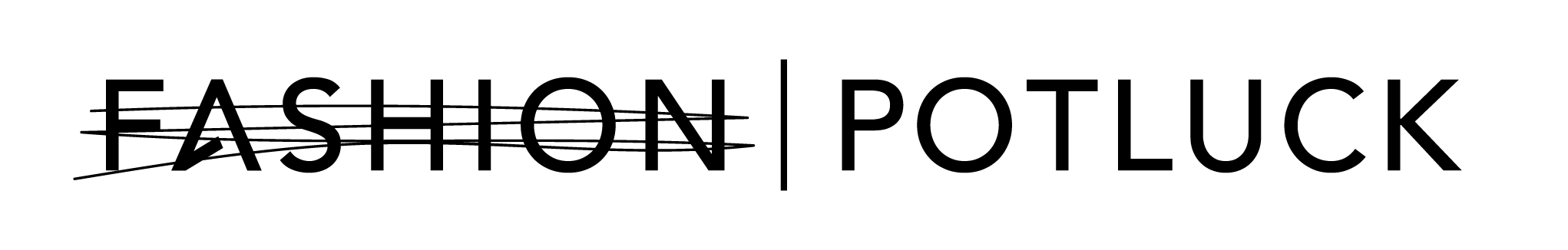

 Login with Google
Login with Google Login with Twitter
Login with Twitter






 by
by
Add Comments