







Welcome Back
Sign in to be closer to your community!
Follow other divas, like and comment
on their posts, message them, and see
who loved your posts!
Invalid username or password
You have not verified your account by clicking on the link we sent you via email. Please check your email folders (including your Spam folder) and click on the verify link sent.
Email is required
Password is required








Join FashionPotluck.com
Create your own profile in order to create content, follow other divas and like their posts, use our own messenger, and be a part of a growing international women community!
WELCOME TO OUR COMMUNITY
Fashion Potluck -
the first social media
platform for women.
You are free to read/watch & create content,
express your true self, and interact with others.
Join for free
Already a member? Log in here.
Purchase Alert
Dear Queen, you can only buy from one seller at the time. Please finish this purchase first in order to buy from another FP member
Comments
Please select one platform to continue
Please select one platform to continue
Please select one platform to continue
Please select one platform to continue
Please select one platform to continue
Please select one platform to continue
Please select one platform to continue
Please select one platform to continue
EDITOR APPROVED
You are wondering what is this 'Editor Approved'?
Well, this is pretty awesome! In order for the post to qualify and receive this accolade, it has to have a minimum of 700 words and two images (at least one original).
Receiving this accolade means two things: 1) Your content is amazing! Good job! 2) Your content qualifies for our monetization program. Every week two of the most read posts receive monetary rewards.
Have the badge & want to monetize your content?

TUTORIALS
PHOTOGRAPHY TIPS SERIES: PART 1 | SHOOTING MODES & EXPOSURE


Product details: Canon Camera


-PHOTOGRAPHY-
Is it art or is it just the act of capturing a moment in time, in its actuality?
Whichever school of thought you belong to, it’s undeniable that photography has become a massive part of our lives today, and the choice of subject is largely irrelevant. We all take pictures. Lots and lots of them.
For me it’s equally technical and artistic.
To master it you need a generous dose of both.
If you are looking to cultivate your aesthetic vision take a look at this post to find the inspiration and guidance to take it to the next level.
To understand the technical part and improve your photography skills we’ve put together a series of tips, tricks and handy guidelines to help you jump start your visual journey.
----------------------
The best part of owning a DSLR camera is how professionally badass you look while holding it. The second best is the variety of shooting modes that you get. You can start with auto until you understand the full potentials of your camera and gradually turn to manual which allows you to have a complete control over the settings, hence create some true magic.

Let’s understand the shooting modes first:
BASIC SHOOTING MODES
Automatic mode:
This is where the camera selects all the settings. Auto mode is mainly for beginners to take easy photos, as the camera’s software fully controls all the aspects to manage the light. It’s easy but it deprives you of the freedom to utilize your camera to its fullest potential so you will quickly grow out of it and move on to the other options.
Program mode: (P)
That is the shooting mode that's halfway between automatic and manual. Here, the camera automatically sets the shutter speed & the aperture & you can adjust the ISO & the white balance. So, you get to control a few settings and the camera will adjust the rest according to that.
Aperture mode (AV)
This is a great mode to master if you want to control the background blur. You set the aperture (f) and also the ISO. The camera will then set a shutter speed for you so that the picture is properly exposed.
Manual mode:
This is where you have the full control of your camera settings. It’s less scary than it sounds and as soon as you get a good grasp of the elements that control the exposure (aperture, shutter speed and ISO) and will give you a great boost of “photographer’s confidence”. It’s a thing, don’t google it.
………………………………….
EXPOSURE
Let’s take a look at the concept of exposure and the ways to control it in order to shoot perfectly exposed images.
It’s basically the amount of light that reaches your camera and it determines how dark or light the image will be. You can control that with the aperture, the shutter speed and the ISO settings on your camera.
Those three are inter-dependent and changing any one of them will change the exposure.
APERTURE:
Brightness and depth of field.
Aperture controls the area over which the light enters your camera. In plain words it is the hole within your lens, through which light travels into the camera body. As aperture changes in size, it alters the overall amount of light that reaches your camera sensor – and therefore the brightness of your image. The other essential element that is determined by the aperture is the depth of field: The amount of background blur in a photograph.
Rule of thumbs:
A large aperture results in a large amount of background blur.
A small aperture results in a small amount of background blur.
Aperture is expressed as an f-stop. And this is where is gets a bit tricky as that number represents a fracture therefore small numbers are large apertures and large numbers are small apertures. For example, f/2.8 is larger than f/4 and much larger than f/11.
Visualizing it will help a lot so take a look at this and fear not, you’ve got this.

A large aperture (f/1.4) will give you a large amount of background blur and a bright image, while a small aperture (f/8) will capture sharp details in both the foreground and background, and will give you a darker image. You will then have to adjust the shutter speed to compensate.

SHUTTER SPEED
Freeze action and Motion Blur.
This is the length of time the camera shutter is open to expose light into the camera sensor. A fast shutter speed means that the shutter is only open for a short period of time; a slow shutter speed means the shutter is open for longer.
So in plain terms: A slow shutter speed will give you lots of light and a blurry image (motion blur) while a fast shutter speed will freeze action and will not allow as much light in.
Shutter speeds are measured in seconds, or fractions of a second. The higher the bottom number, the faster your shutter speed.


ISO
Light and Quality.
It measures the sensitivity of the image sensor; the lower the number the less sensitive your camera is to light. The higher the ISO number the brighter the photo will be, but this should be your last resort, as it translates to grainy images of low quality. When you can’t alter the aperture and shutter speed (because of low light situations for instance) a higher ISO allows you to shoot at faster shutter speeds, smaller apertures, or in darker conditions.

When it comes to photography the first lesson is the most technical and the hardest one to comprehend. So take your time to understand the essentials, play with your camera, experiment with those three elements and don’t get discouraged if it doesn’t always work out.
On the next four parts of Fashion Potluck’s Photography Series we will cover all the fun stuff such as composition, portraits, landscapes and still life photography. Ready to shoot?
Until then,

-
 Bren H :
I love photography, but I don't really know much about it. I find posts like this really helpful, I'll definitely be referring back to your posts in the future! Thank you
Bren H :
I love photography, but I don't really know much about it. I find posts like this really helpful, I'll definitely be referring back to your posts in the future! Thank you
-
 Chelf D :
I'm so happy to hear that! Rest assured that as long as you get the grasp of those 3 technical aspects everything will make sense and you will take your photography to another level!!
Chelf D :
I'm so happy to hear that! Rest assured that as long as you get the grasp of those 3 technical aspects everything will make sense and you will take your photography to another level!!
-
 Latte L :
Wow! There is so much information here, I had no idea that it was so complicated! I would need to read this post about a million times to get a grasp of it :)
Latte L :
Wow! There is so much information here, I had no idea that it was so complicated! I would need to read this post about a million times to get a grasp of it :)
-
 Chelf D :
It's much, much easier than it sounds! Practice makes perfect and once you understand how exposure works you'll never go back to auto! Thank you for stopping by!
Chelf D :
It's much, much easier than it sounds! Practice makes perfect and once you understand how exposure works you'll never go back to auto! Thank you for stopping by!
-
-
 Alexandra C :
I am definitely saving this post for later! I have so much to learn when it comes to photography, and you have so much valuable information here!
Alexandra C :
I am definitely saving this post for later! I have so much to learn when it comes to photography, and you have so much valuable information here!
-
 Chelf D :
I'm glad you find the post informative Alexandra! Stay tuned for more! The next parts will be more creative and artistic now that we got the technical part sorted!
Chelf D :
I'm glad you find the post informative Alexandra! Stay tuned for more! The next parts will be more creative and artistic now that we got the technical part sorted!
-
 Ola B :
This was really a great tutorial Chelf. I always struggle with aperture, but I'm slowly getting better at it.
Ola B :
This was really a great tutorial Chelf. I always struggle with aperture, but I'm slowly getting better at it.
-
 Chelf D :
Practice makes perfect Ola! <3
Chelf D :
Practice makes perfect Ola! <3
-
-
 Marjorie N :
One of the things that I want to learn and improve is photography. I definitely think it's an art as each picture is telling a story and as a photographer, you must know how to captivate your audience with your art.
Marjorie N :
One of the things that I want to learn and improve is photography. I definitely think it's an art as each picture is telling a story and as a photographer, you must know how to captivate your audience with your art.
-
 Chelf D :
a picture speaks 1000 words ;)
Chelf D :
a picture speaks 1000 words ;)
-
-
 Maria Carmen W :
You nailed it when you mentioned how professionally badass you look while holding it. I have always wanted to own a DSLR and improve my photography skills. I want to improve the photos on my blog. You have shared here great tips, and it's easy for me to understand them.
Maria Carmen W :
You nailed it when you mentioned how professionally badass you look while holding it. I have always wanted to own a DSLR and improve my photography skills. I want to improve the photos on my blog. You have shared here great tips, and it's easy for me to understand them.
-
 Chelf D :
haha true! Instant points of coolness LOL ;)
Chelf D :
haha true! Instant points of coolness LOL ;)
-
-
 Tiffany B :
I love photography so this was really interesting and helpful too!
Tiffany B :
I love photography so this was really interesting and helpful too!
-
 Chelf D :
Stay tuned for the rest Tiffany! <3
Chelf D :
Stay tuned for the rest Tiffany! <3
-
-
 Heather :
Thank you so much for putting this together! My fiance has begun to teach me how to use his camera and due to having ME I can't focus on things like I used to so having a guide like this to refer to while having him verbally teach me is so useful :)
Heather :
Thank you so much for putting this together! My fiance has begun to teach me how to use his camera and due to having ME I can't focus on things like I used to so having a guide like this to refer to while having him verbally teach me is so useful :)
-
 Silvia C :
Great post, Chelf!Some knowledge of what your camera can actually do for you makes the difference between ok and amazing pictures.
Silvia C :
Great post, Chelf!Some knowledge of what your camera can actually do for you makes the difference between ok and amazing pictures.
Comments
Related Posts
- today’s solution to letter boxed game by 0
- How to Create Social Impact with Fashion Events by Milla Aukerman 1
- How to Write SEO Optimized Articles in 11 Steps? [Guide] by tools tools1 0
More Posts
- Plan A Memorable Weekend Trip At KOA CampingGround by Fluent Writes 0
- Redefining Modern Beauty And Self Care by Fluent Writes 0
- 6 Habits That Can Worsen Migraines by Monica Quinn 0
Tags
- #photography tips
- #photography tips for begginers
- #photography tips and tricks
- #photography techniques
- #digital photograpghy
- #dslr
- #photography series
- #free photography lessons
- #free photography class
- #fashion potluck series
- #easy photography guide
- #how to become a better photographer
- #exposure in photography
- #aperture tips
- #shutter speed tips
- #aperture ISO shutter speed in photography
- #photograpghy basics
Vote content out
Reason for voting this content out?
Reason for voting this content out?
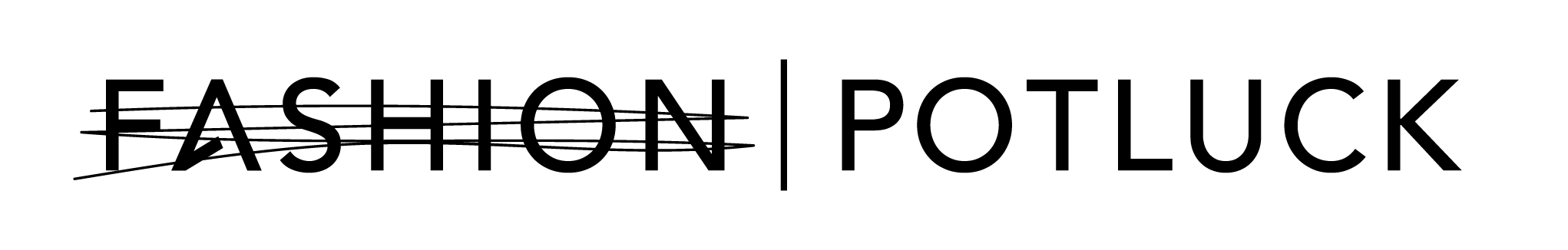

 Login with Google
Login with Google Login with Twitter
Login with Twitter







Add Comments