







Welcome Back
Sign in to be closer to your community!
Follow other divas, like and comment
on their posts, message them, and see
who loved your posts!
Invalid username or password
You have not verified your account by clicking on the link we sent you via email. Please check your email folders (including your Spam folder) and click on the verify link sent.
Email is required
Password is required








Join FashionPotluck.com
Create your own profile in order to create content, follow other divas and like their posts, use our own messenger, and be a part of a growing international women community!
WELCOME TO OUR COMMUNITY
Fashion Potluck -
the first social media
platform for women.
You are free to read/watch & create content,
express your true self, and interact with others.
Join for free
Already a member? Log in here.
Purchase Alert
Dear Queen, you can only buy from one seller at the time. Please finish this purchase first in order to buy from another FP member
Comments
Please select one platform to continue
Please select one platform to continue
Please select one platform to continue
Please select one platform to continue
Please select one platform to continue
Please select one platform to continue
Please select one platform to continue
Please select one platform to continue
EDITOR APPROVED
You are wondering what is this 'Editor Approved'?
Well, this is pretty awesome! In order for the post to qualify and receive this accolade, it has to have a minimum of 700 words and two images (at least one original).
Receiving this accolade means two things: 1) Your content is amazing! Good job! 2) Your content qualifies for our monetization program. Every week two of the most read posts receive monetary rewards.
Have the badge & want to monetize your content?

TUTORIALS


All bloggers who use Pinterest to skyrocket their growth know that keyword research is essential. If you're new to the game, hi there! You need to get on Pinterest! Trust me. When I was a new blogger (and I guess I'm still kind of new even though I've been a blogger for a year and a half) I thought "nah, Pinterest can't possibly be that great." Boy was I wrong. Even for me who writes for pleasure and don't make any money off of my blog find it fun to see numbers go up up up and I've got to tell you than half of all my traction comes from Pinterest. So why do I spend time on Pinterest when I don't own a business? For one reason only: I want people to read my blog posts. I predominantly write for my own pleasure but I want to share and it makes me happy when other people like my stuff and find it useful in one way of another.
Which leads me back to the why we are here: keyword research. Everything I have learned have been self-study. I paid no money whatsoever on online courses or anything. It's all out there so if you want to find it on your you can BUT I want to help you by introducing you to 3 main ways to search for keywords. If you know of other ways please enlighten me in the comment section down below.
These are the 3 ways I use to search for keywords:
- Search bar
- Trends tool
- Create ad
SEARCH BAR
I assume you are familiar with Pinterest but if not, this is what the search bar looks like:

Searching for keywords using the search bar essentially means that you type in what you (aka your target audience) would be searching for into the search bar. In honour of this blog post I typed in Pinterest SEO which is one thing I would search for to find information such as the one you're reading right now. Now, as you can see a bunch of bubbles showed up underneath. These are used to specifiy your search, and thereby your audience. The bubbles to the left are the once with a wide range meaning most popular or most used, the bubbles to the right are the more specific ones. When you click the bubbles they are added to your search, making it more specific. You may think that narrowing down your audience from e.g. 5 million to 1 million is a bad thing. It's not. The thing is that if you only use keywords with 5+ million audiences your chances of getting found by your target audience is very low - there's a lot of competition and your content would drown in the noise. By narrowing it down you may get shown to less people but at least you got a chance to be noticed more. A bird in the hand is worth two in the bush. It is worth noting that this isn't just an advice relating to Pinterest. This is basically how every platform works which is why people talk about niching down all the time.
What I personally like to do is to include as many bubble suggestions as possible as long as it makes sense. You can easily get carried away and add them all but it's better to keep in mind: if I were to look for my content what would I search for? and then add the ones that makes sense. In the scenario above I would probably add tips and for bloggers to my keywords for this blog post because what you are reading are tips about Pinterest SEO and it is intended for bloggers.
TRENDS TOOL
The trends tool is fairly new to me and from what I can gather it's only useful if your audience is from the USA. However if you write in English I suspect most of your Pinterest audience is from the US, but if you know they aren't feel free to skip this section (unless you are curious and want to learn more - they might launch this feature to include other parts of the world as well in the future).
So, the trends tool. The name is self-explanatory really. When you type in trends.pinterest.com you get to this page:

As far as I can gather the 6 shown are the top trends right now but you can refresh the page to get other options as well. If you click on a subject you get related terms. Both these trends plus each their related terms are keywords for you to use. I personally see it less as a keyword finder and more as a inspiration. By seeing what's popular you might get ideas for future content and it's always nice to know what people want, right? However keywords are keywords and by combining all three ways to do research I feel that you get a solid collection of keywords to use.
What I will add is that with the trends tool you get insight into how people search, how they formulate their search; what words and phrases they use. Use that to your advantage.
CREATE AD
The last way is to use the feature of creating ads. Don't worry, you're not actually creating an ad but you're exploiting one of their features: related keywords search. To do that you click on Ads → Create ad.

It will lead you to the page in the below picture. You then click Targeting and scroll down to Keywords.

As you can see I wrote in the search term tips for bloggers and the result is shown underneath. What I like about this feature is that it allows you to see exactly how popular each keyword is. You can scroll down and click to see more pages which there will be with such a broard search term as the one I used. Once you click on the plus sign it gets added to a list in the empty space to the left. From there you can copy them to a document or to where you store your keywords if you wish. What I like to do is to use this as inspiration for search terms. I don't know about you guys but I rarely remember all the clever ways you can formulate keywords and phrases and so this helps. There's nothing wrong with including the big 3m-5m and 5m+ keywords but if you do remember to enter each of them into the search bar so that you can narrow it down. I usually don't narrow it down further if I find a search term between 500k and 2m. I don't know if I should but I personally don't. I assume different people will have different opinions about that.
To wrap this up I will add that people with different niches sometimes require different strategies and that you should do what is best for you. Not to undercut what I have said above but I think it's better to know how things work before you decide to "break the rules." At least then it will be based on an informed decision and not pure luck. Also, if your pins for some reason don't work then, when you know how to search for keywords and which are the best to use, you will know that it has nothing to do with your keywords and can move on to look at your pin designs, for example. The more known variables the better. Vice versa, if you know for a fact that your pin designs work and the pins still doesn't perform quite as well then it might be time to look at your keywords and change strategy. I hope I managed to help you in some way.
Cheers!

Did you find this post useful?
Is there something you want me to elaborate on?
If you have any questions feel free to use the comment section down below
Visit website: www.nilyme.wordpress.com
-
 Hannah R :
Hannah R :
These are such useful tips! Funnily enough, I actually only discovered Pinterest Trends today so I'm going to spend some time looking into it at the weekend. That's also so good to know about Ads as I'd never even thought about that!
-
 Pernille A :
Pernille A :
I'm so happy you could use the tips!
-
-
 M T :
M T :
Thank you for sharing these amazing tips. So helpful x
-
 Pernille A :
Pernille A :
You're welcome :)
-
Comments
More Posts
- AI Agents in Customer Support: Moving Beyond Chatbots by Ella Taylor 0
- IPL2025: How Cricket's Digital Future Is Being Redefined by the Indian Premier League by Diksha Chaurasiya 0
- What to Expect From a Consultation With an Immigrant Attorney? by Monica Quinn 0
Vote content out
Reason for voting this content out?
Reason for voting this content out?
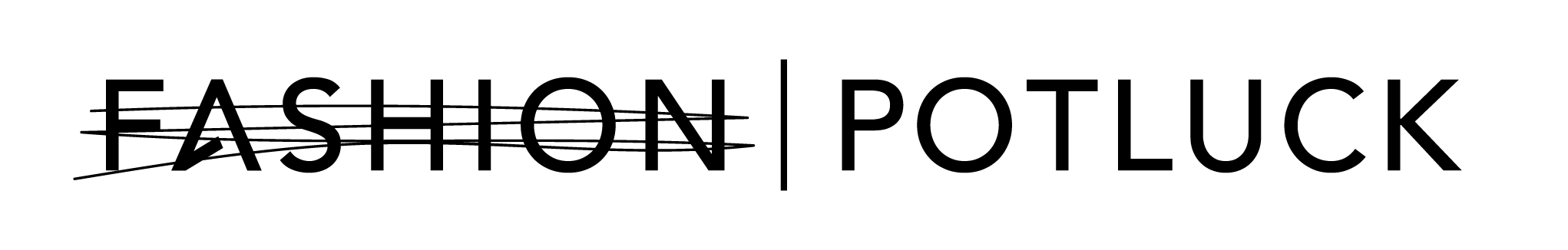

 Login with Google
Login with Google Login with Twitter
Login with Twitter






Add Comments